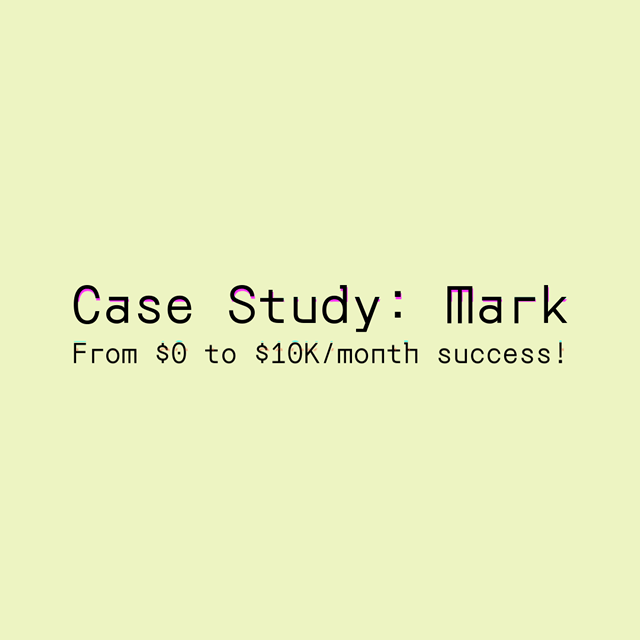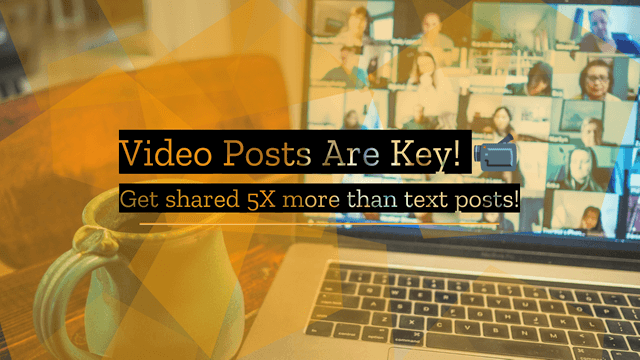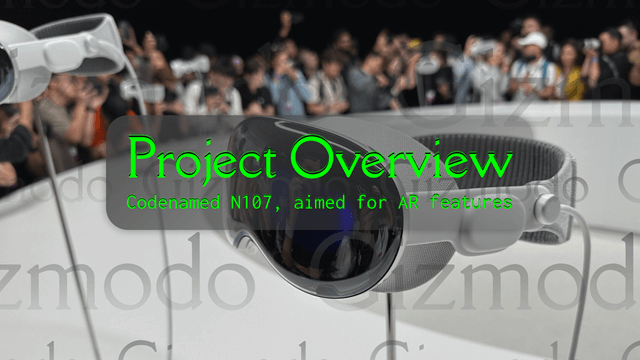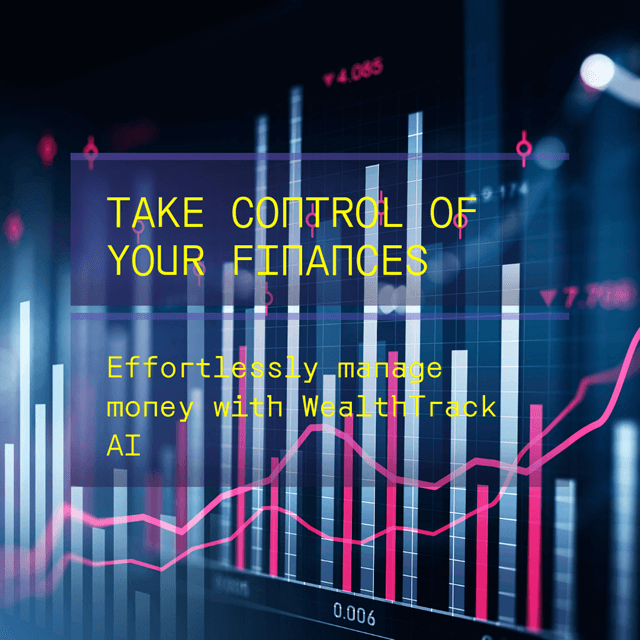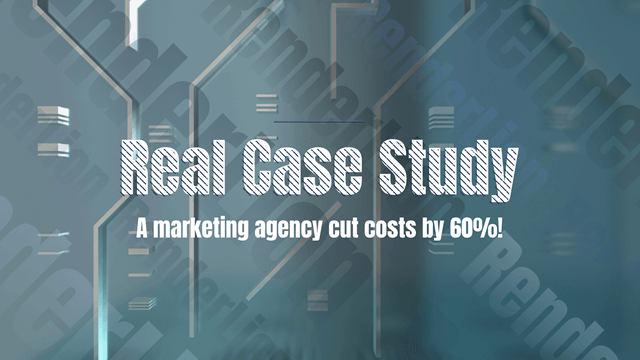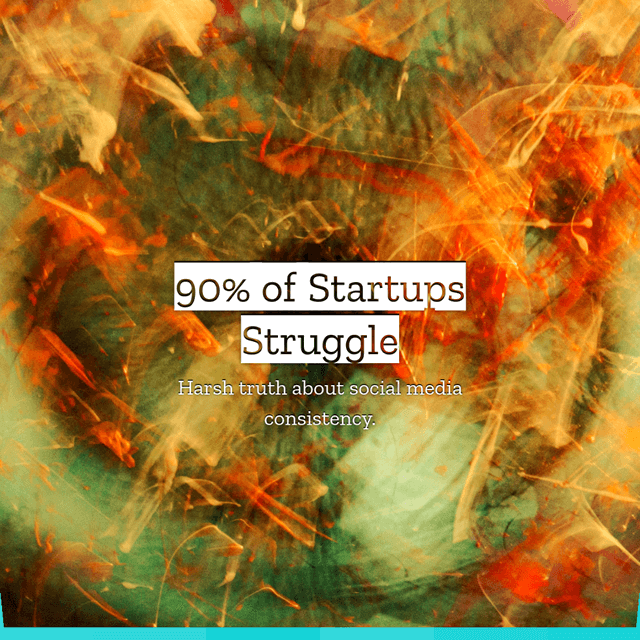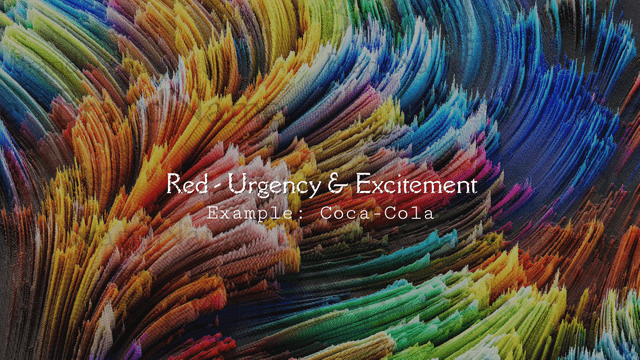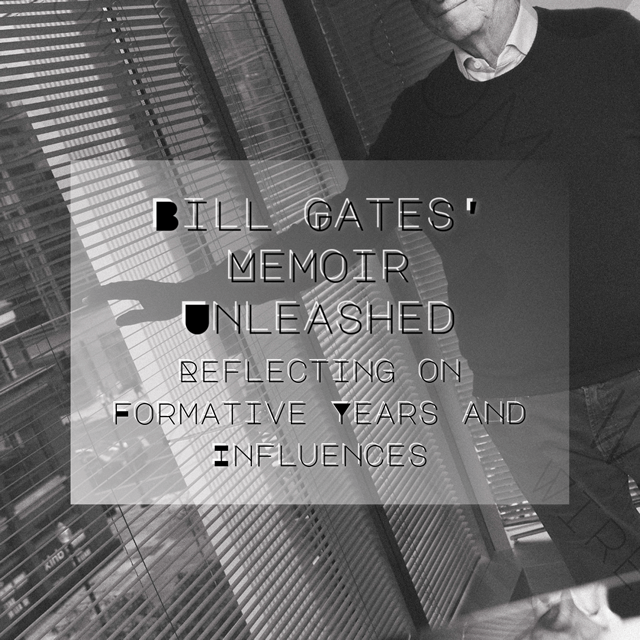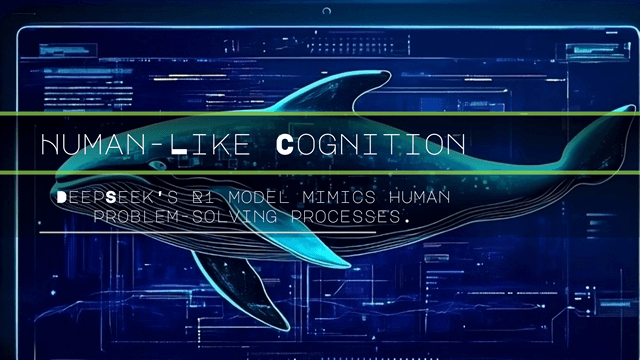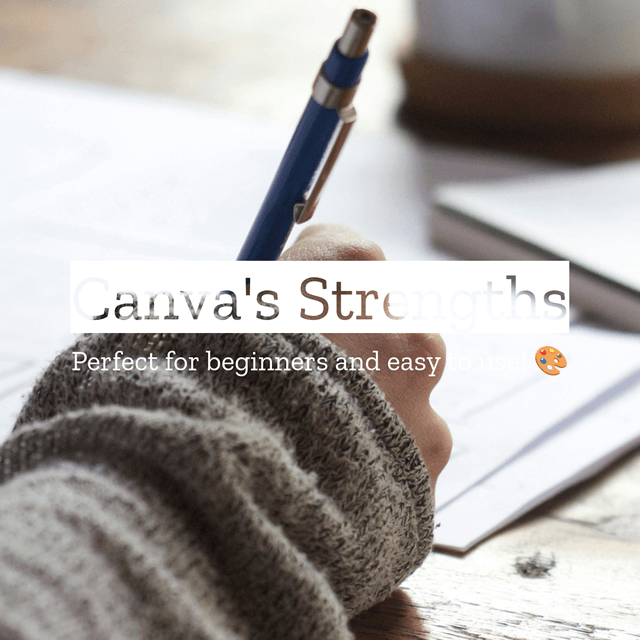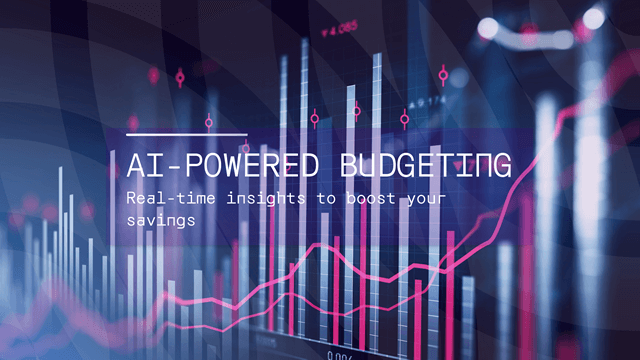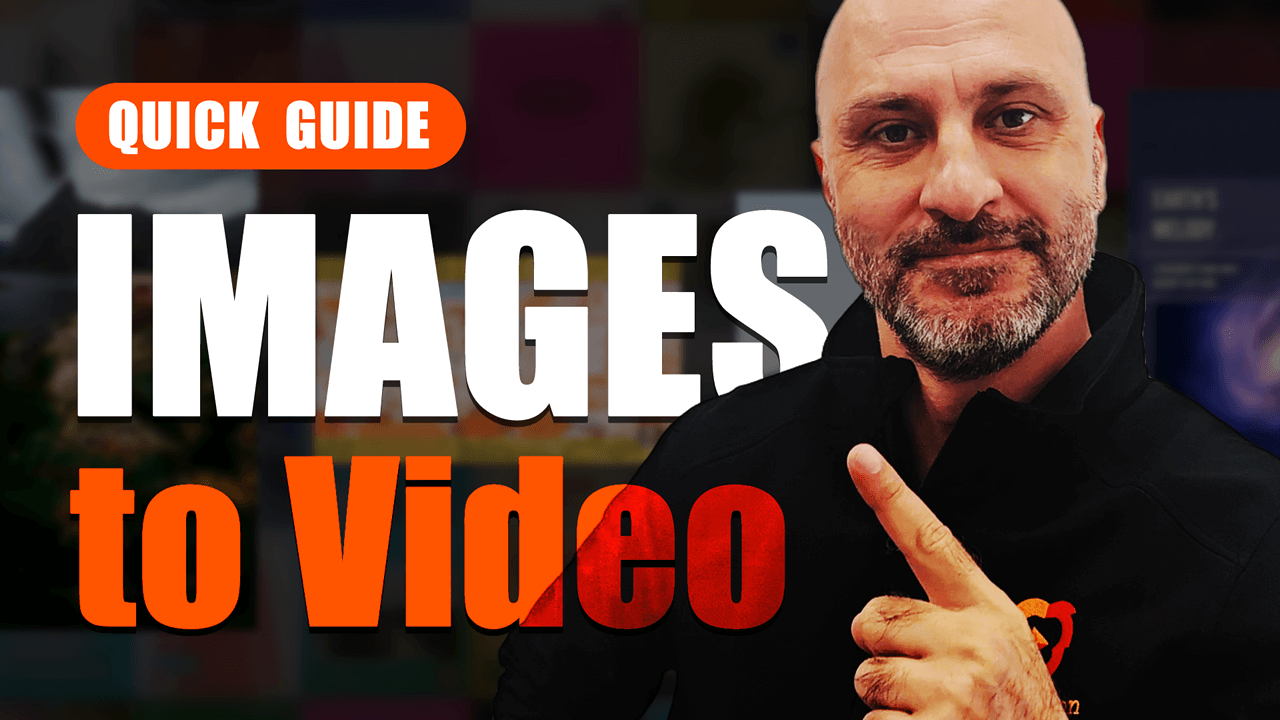Maximize Engagement and Reach by Converting Your Facebook Posts into Videos
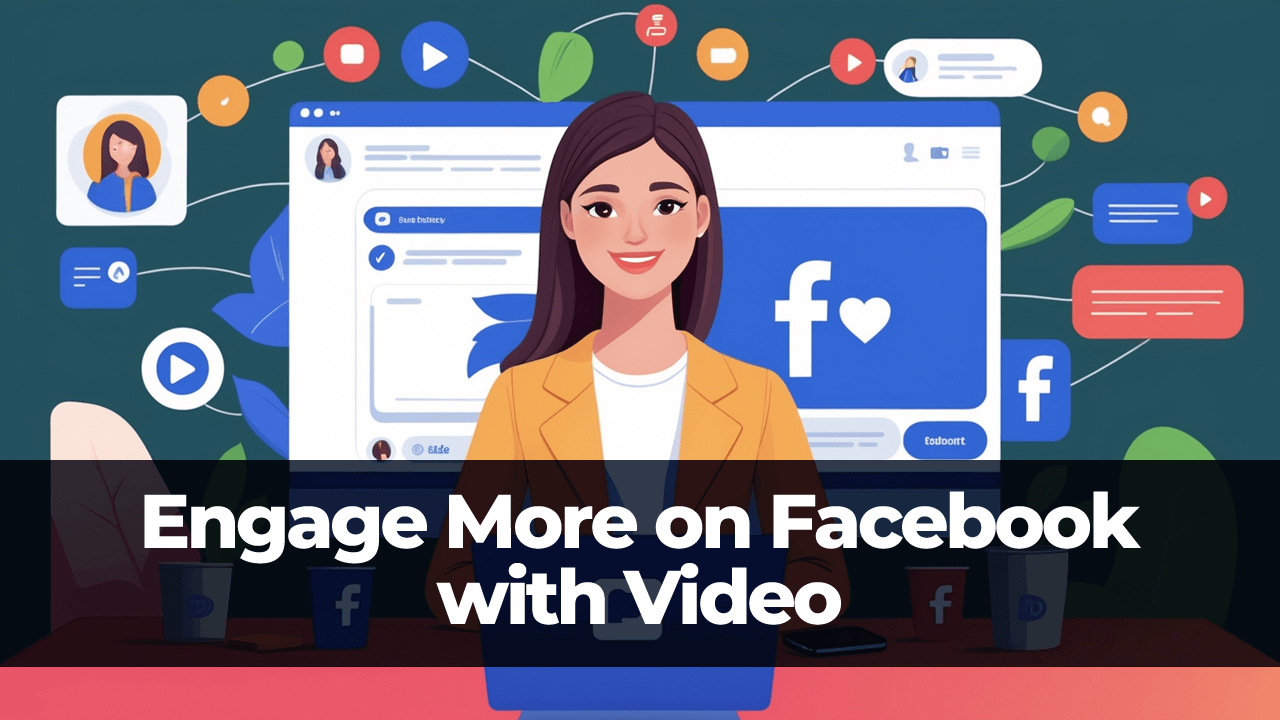
Make an impact with your Facebook updates — they're not just for casual scrolling. In a stream full of updates, static text and images often get overlooked. But with the RenderLion Post to Video Converter, you can transform your posts into visually stunning videos that captivate viewers and encourage meaningful engagement.
Imagine this: Instead of a static post, create a dynamic video that inspires people to click, share, and react to your announcement, update, or promotion. With RenderLion, you can effortlessly expand your reach while maintaining a consistent brand aesthetic.
Now is the time to make your Facebook posts shine. Use the Post to Video Converter to create videos that people will want to watch over and over.
Take your Facebook engagement to the next level with captivating videos!
Struggling to Get Engagement on Your Facebook Posts?
Standing out on Facebook can be tough. In a platform dominated by dynamic video content, static text and images often fail to capture attention.
Common Challenges:
- 📉 Low Engagement:
Minimal interaction leads to reduced visibility. - 📉 Declining Reach:
Static posts get lost among video-rich content. - 🔄 Inconsistent Branding:
Inconsistent design can weaken your brand's impact.
Don't let your posts get lost in the crowd. Transform your Facebook updates into eye-catching videos with the RenderLion AI Video Generator and boost your brand's visibility.
How to Create Engaging Videos for Facebook
Adding a spark to your Facebook posts is easy with RenderLion. Turn your updates into captivating, action-inspiring videos powered by AI.
What RenderLion Can Do for You:
- 💥 Boost Engagement:
Videos naturally attract more likes, shares, and clicks than static content. - 🎨 Strengthen Your Brand:
Add professional touches with custom colors, fonts, and logos. - ⏰ Save Time:
Create high-quality videos in minutes, even without design experience.
Whether you're announcing something new, sharing an update, or promoting a campaign, the RenderLion Post to Video Converter ensures your content stands out.
5 Simple Steps to Transform Your Facebook Posts into Videos with RenderLion
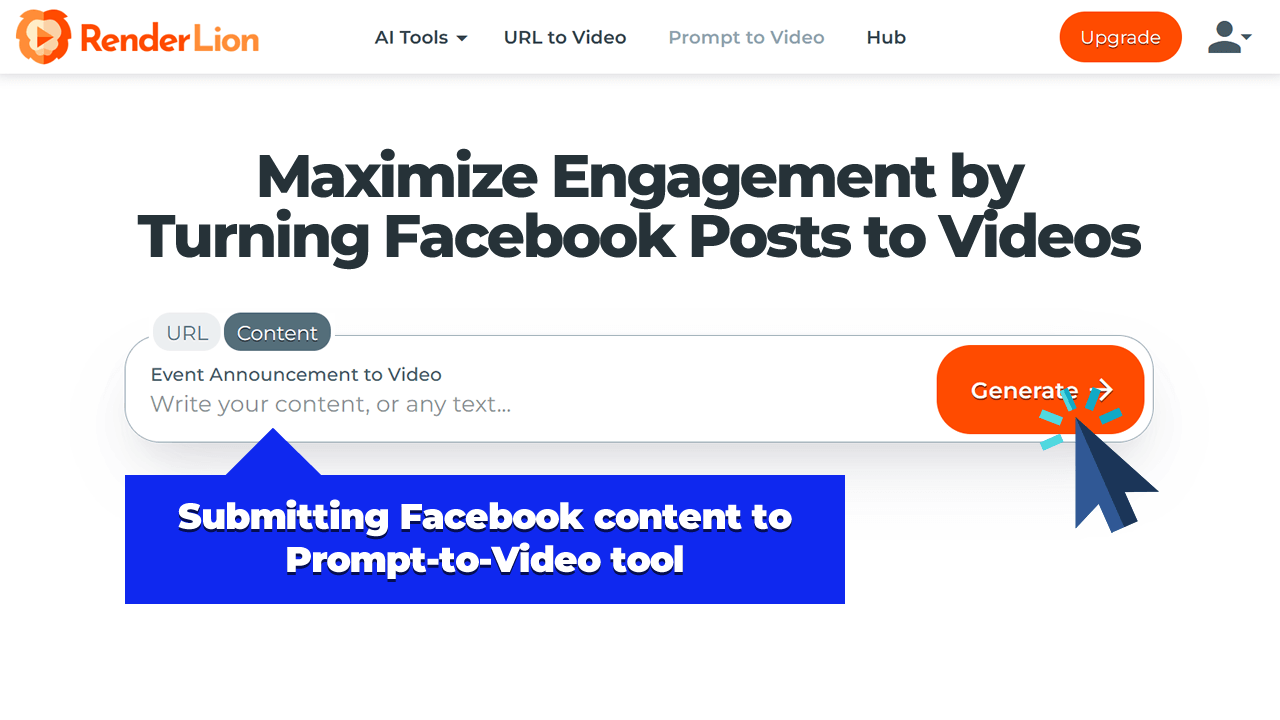
Step 1: Submit Your Post
Use the Post to Video Converter to upload your text, images, or both. The AI will analyze your input and generate an engaging video outline.
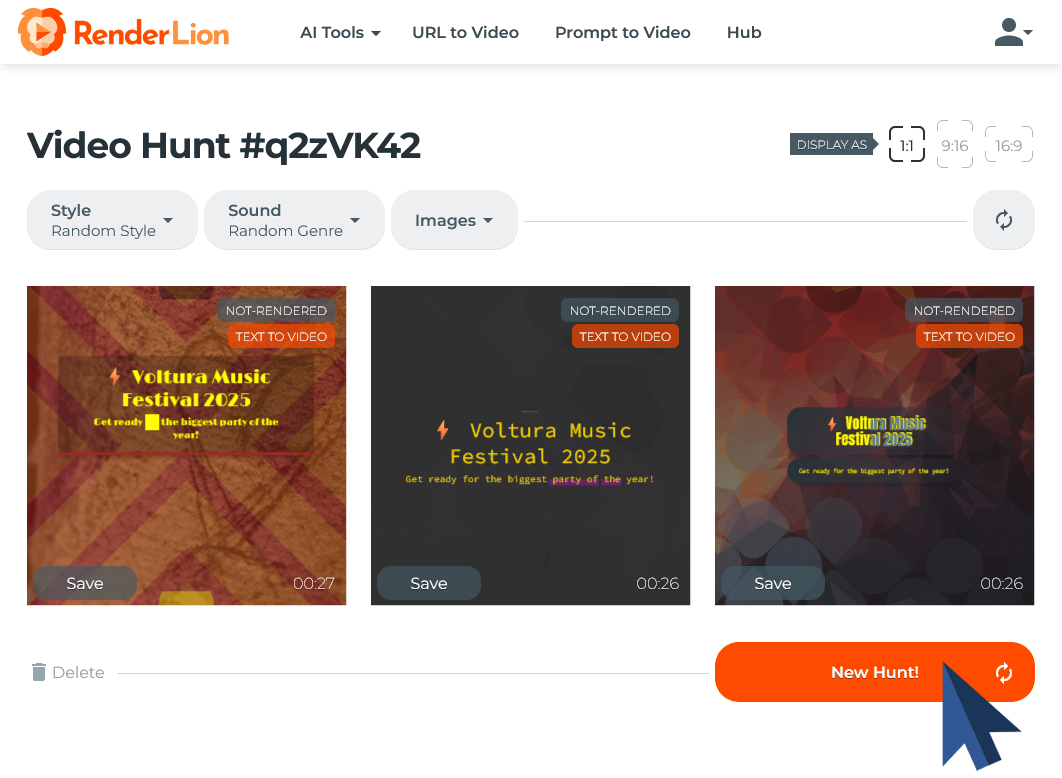
Step 2: Choose Your Style
Select a video format to fit your campaign:
- — Square (1:1): Great for regular posts.
- — Portrait (9:16): Perfect for Stories and Reels.
- — Landscape (16:9): Ideal for widescreen ads.
Incorporate your logo, colors, and fonts for a professional and consistent look.
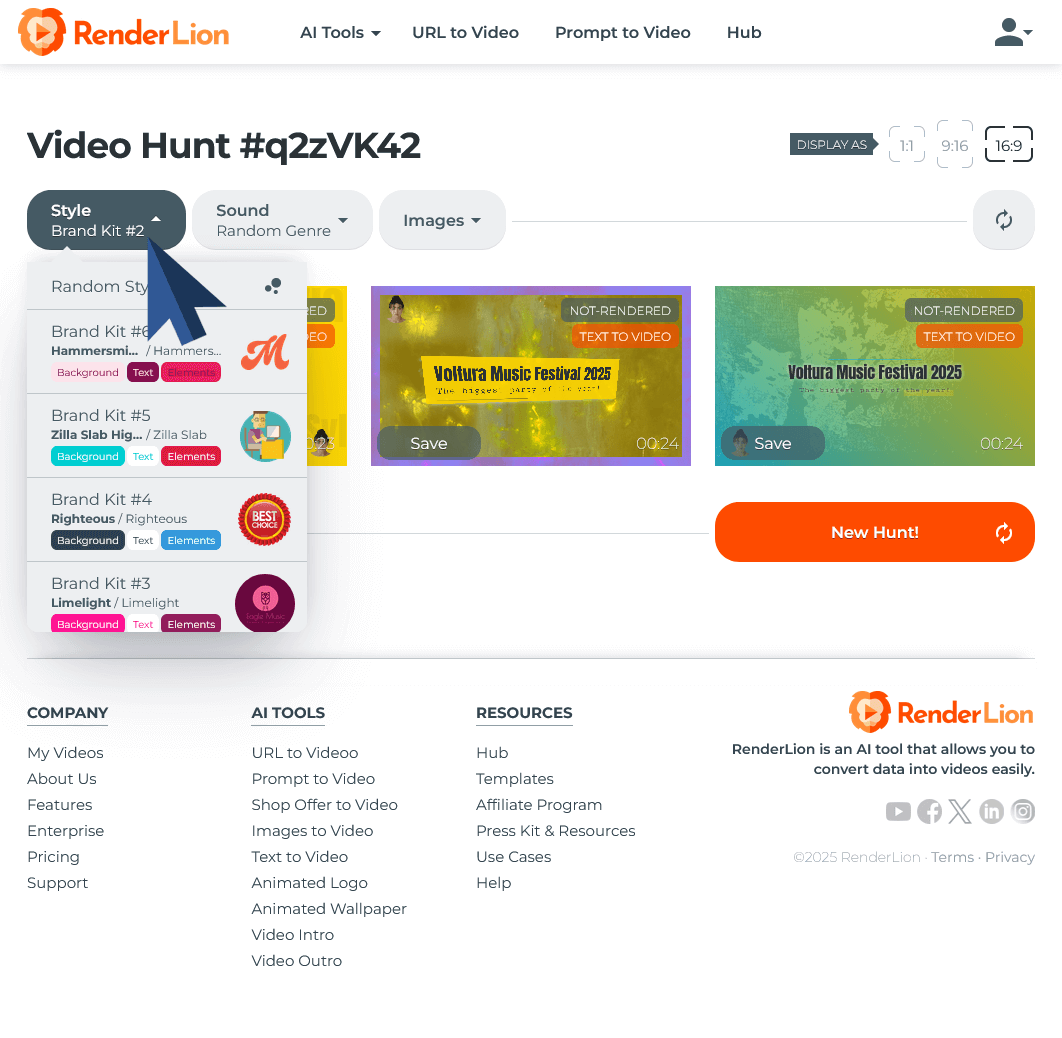
Step 3: Customize Your Video
Adjust animations, add text overlays, and integrate graphics. Include multilingual voiceovers to enhance global reach and make your video more engaging.
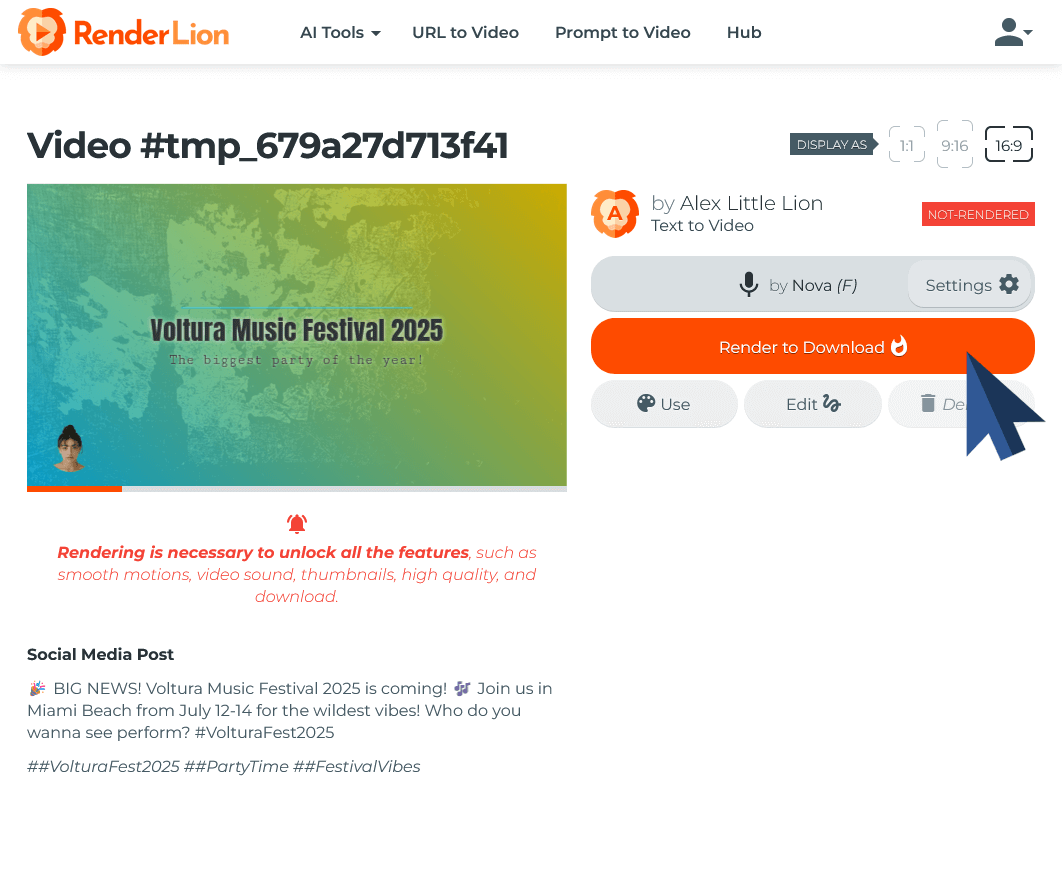
Step 4: Render and Download
Click "Render to Download" to produce a high-quality video. Choose from Facebook-friendly formats: Square, Portrait, or Landscape.
Step 5: Post and Watch Engagement Soar
Upload your video to Facebook and see the interactions pour in — likes, shares, and comments will amplify your reach.
Unleash the Power of Facebook Videos
Discover how Facebook videos can transform your content into engaging, shareable clips that captivate your audience. With the Post to Video Converter, watch your posts come to life with dynamic animations that people love to watch and share.
Elevate your Facebook strategy with videos that boost engagement and make your content stand out.
Facebook Enhanced: Captivating Videos That Drive Engagement
Upgrade your Facebook strategy with dynamic, scroll-stopping videos that go beyond static posts. With the Post to Video Converter tool, leverage AI to transform your content into visually stunning animations that boost reach, engagement, and impact.
Whether it's an event announcement, a promotion, or an update, every post becomes a visually engaging masterpiece that motivates action. Your brand deserves to stand out, and RenderLion makes it happen.