How do I modify the text font of my video project?
Absolutely! Modifying the text font in your video project is a breeze with RenderLion. When you create or edit your profile, you can select from a range of free fonts available on the platform. You can choose different fonts for your headlines and regular text, allowing you to generate a visually appealing and cohesive video.
Selecting the desired fonts in your profile settings will automatically update all the text blocks within your video to reflect the new font choices. This saves you time and effort by ensuring consistency and maintaining the visual style across your entire video project.
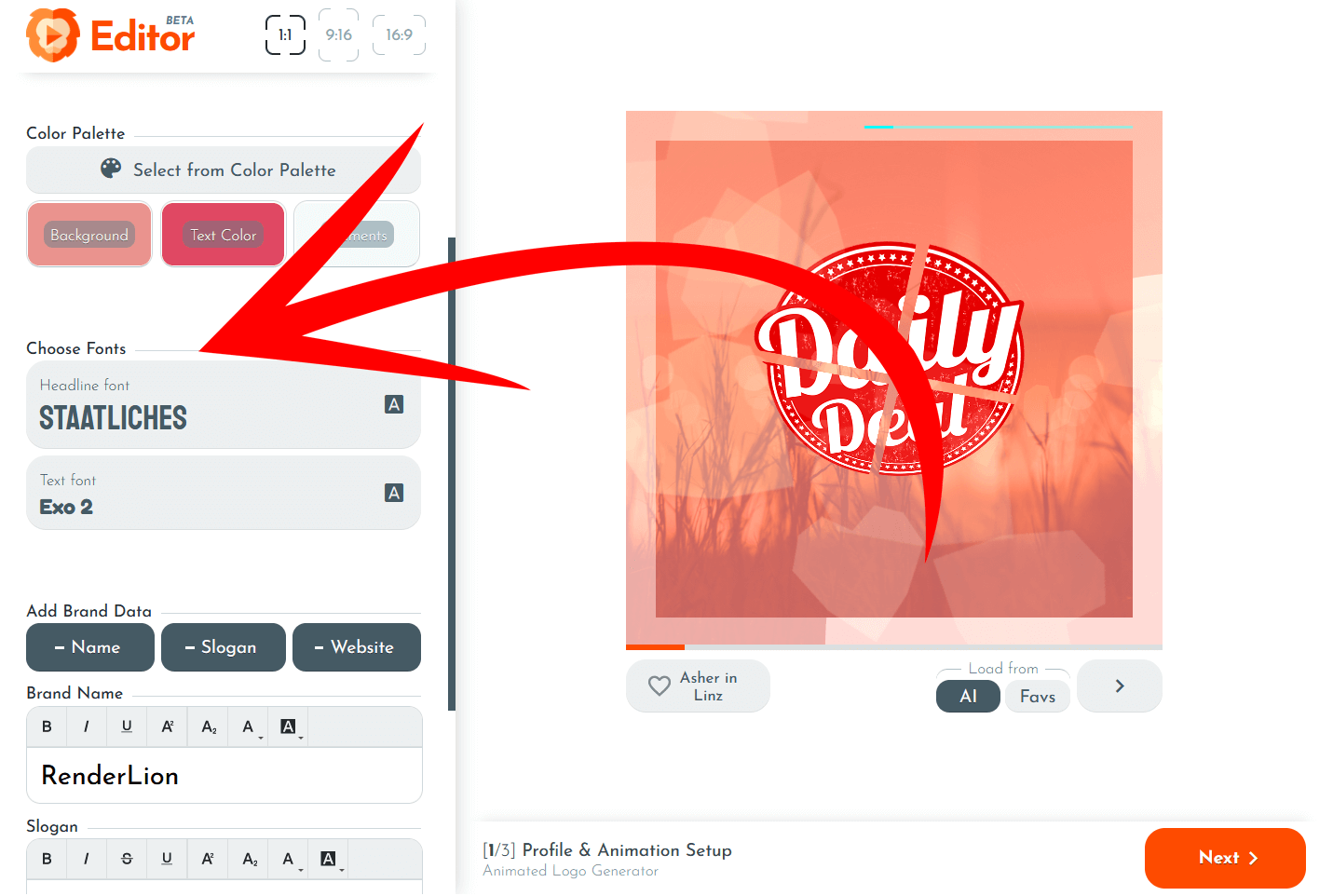
RenderLion's collection of free fonts includes a variety of styles and designs to suit different preferences and brand aesthetics. Whether you prefer a modern and sleek font or a more classic and elegant one, you can find the perfect font to enhance your video's visual impact.
While you can choose the font for your video's text, the font size, position, and motion effects are automatically generated by RenderLion's AI video generator based on the video category and input data. This ensures a seamless and optimized visual presentation for your text content.
In the future, RenderLion may introduce the ability to upload custom fonts, allowing you to personalize your videos further. Stay tuned for updates on new features and enhancements to make your video creation experience even more customizable.
