How can I insert additional text boxes into my video?
Certainly! Adding additional text boxes to your video is simple with RenderLion. Depending on the video category you select, such as "Text to Video," you can add, delete, or modify text blocks per your requirements.
Once you enter the video editing interface, you can easily insert new text boxes by clicking the designated button or option. This lets you introduce new textual elements at specific points in your video timeline, enhancing the overall message and visual storytelling.
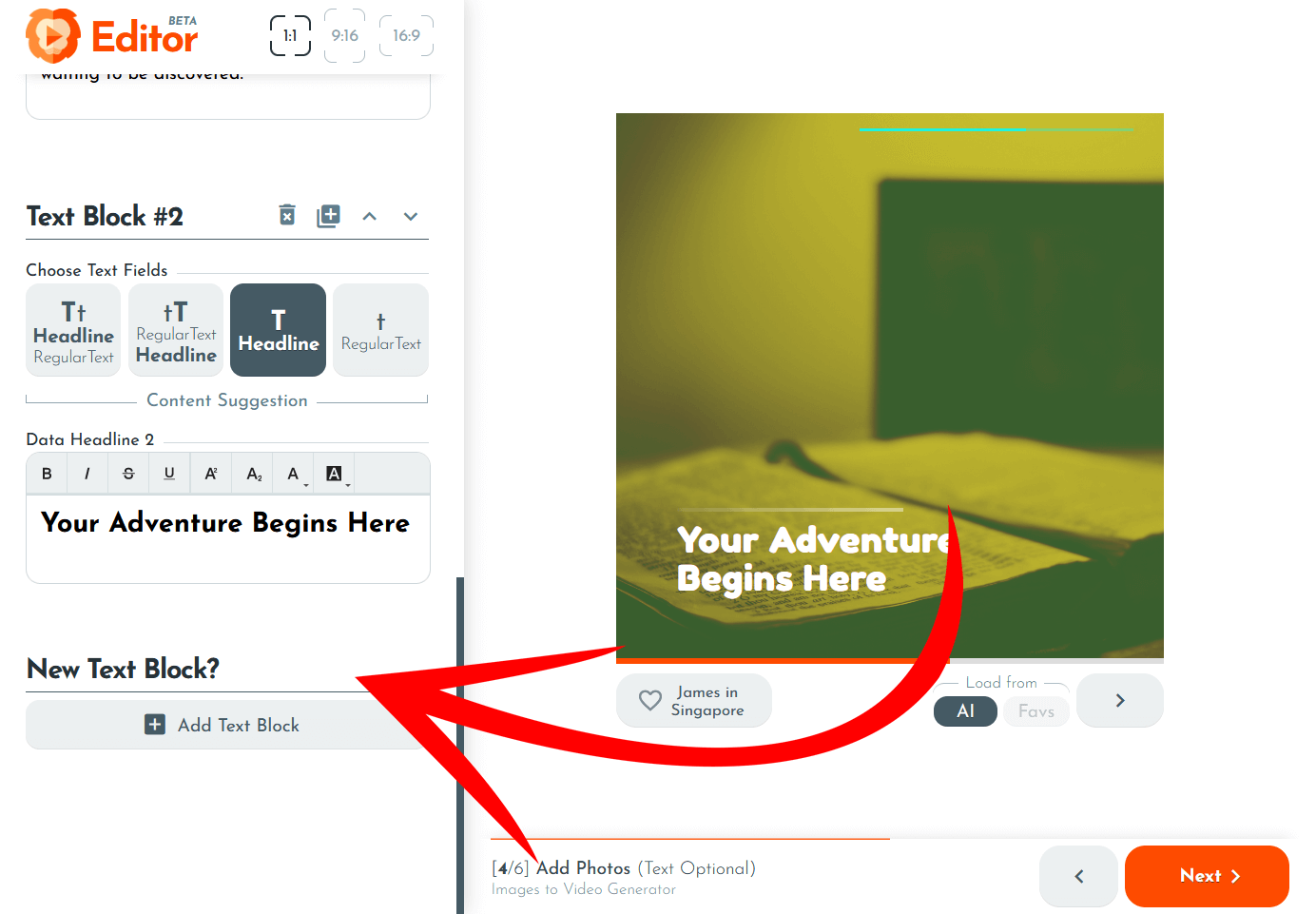
RenderLion's AI video generator automatically handles the scaling, positioning, styling, and application of motion effects to the text inside your video. This ensures a polished and professional look while minimizing the need for manual adjustments. The number of text blocks you add will impact the length of your video, as each block contributes to the overall duration.
RenderLion empowers you to customize your video content and effectively communicate your message by providing the flexibility to insert additional text boxes. You can strategically place text at key moments, highlight important information, or reinforce your branding. This level of control allows for dynamic and engaging video creations that resonate with your audience.
Please note that the availability of text box insertion and customization may vary based on your specific video category and template. RenderLion strives to offer diverse options to suit various video creation needs, ensuring a seamless and user-friendly experience.
Experiment with different text placements, variations, and combinations to achieve your videos' desired impact and visual storytelling. Let your creativity shine and captivate your audience with compelling textual content.
