What is the video saving process?
The video-saving process in RenderLion is straightforward and user-friendly. After you have completed all the necessary inputs for your chosen video category, you can save your video. Once you reach the last step, a video preview becomes available to review.
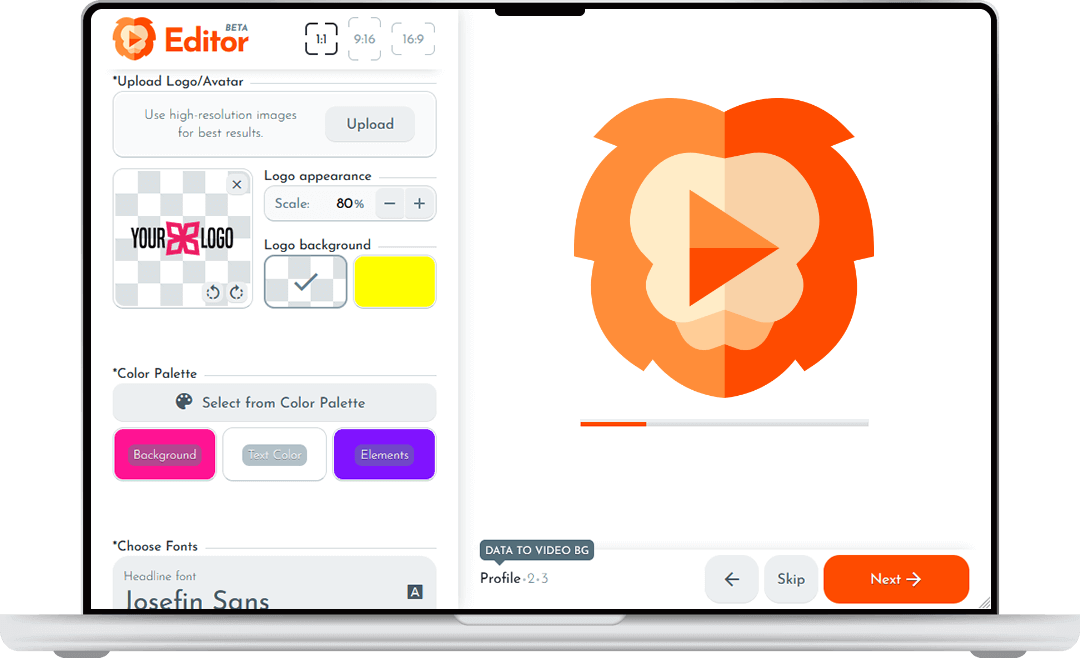
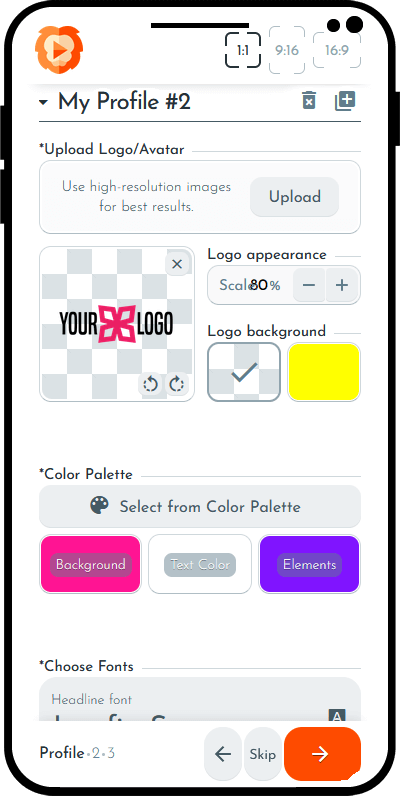
It's important to note that the preview may not fully reflect the video's final quality and playback experience. This can vary based on factors such as your computer's performance. However, it gives you a general idea of how the video will look and feel.
You can render your video if you are satisfied with the final result. Your video is generated with the highest quality settings during the rendering process. Once the rendering is complete, you can download your video in MP4 format.
RenderLion offers three different render formats for you to choose from:
• Square 1:1 (1080×1080 pixels);
• Landscape 16:9 (1920×1080 pixels);
• Portrait 9:16 (1080×1920 pixels).
Enjoy the ease and convenience of saving and downloading your customized videos, ready to be shared and enjoyed across various platforms!
