What should I do if my video preview is pixelated or blurry?
If you encounter a pixelated or blurry video preview, there's no need to worry, as it doesn't reflect the final quality of your video. The preview simply represents the underlying code applied to your elements, which may cause temporary distortions.
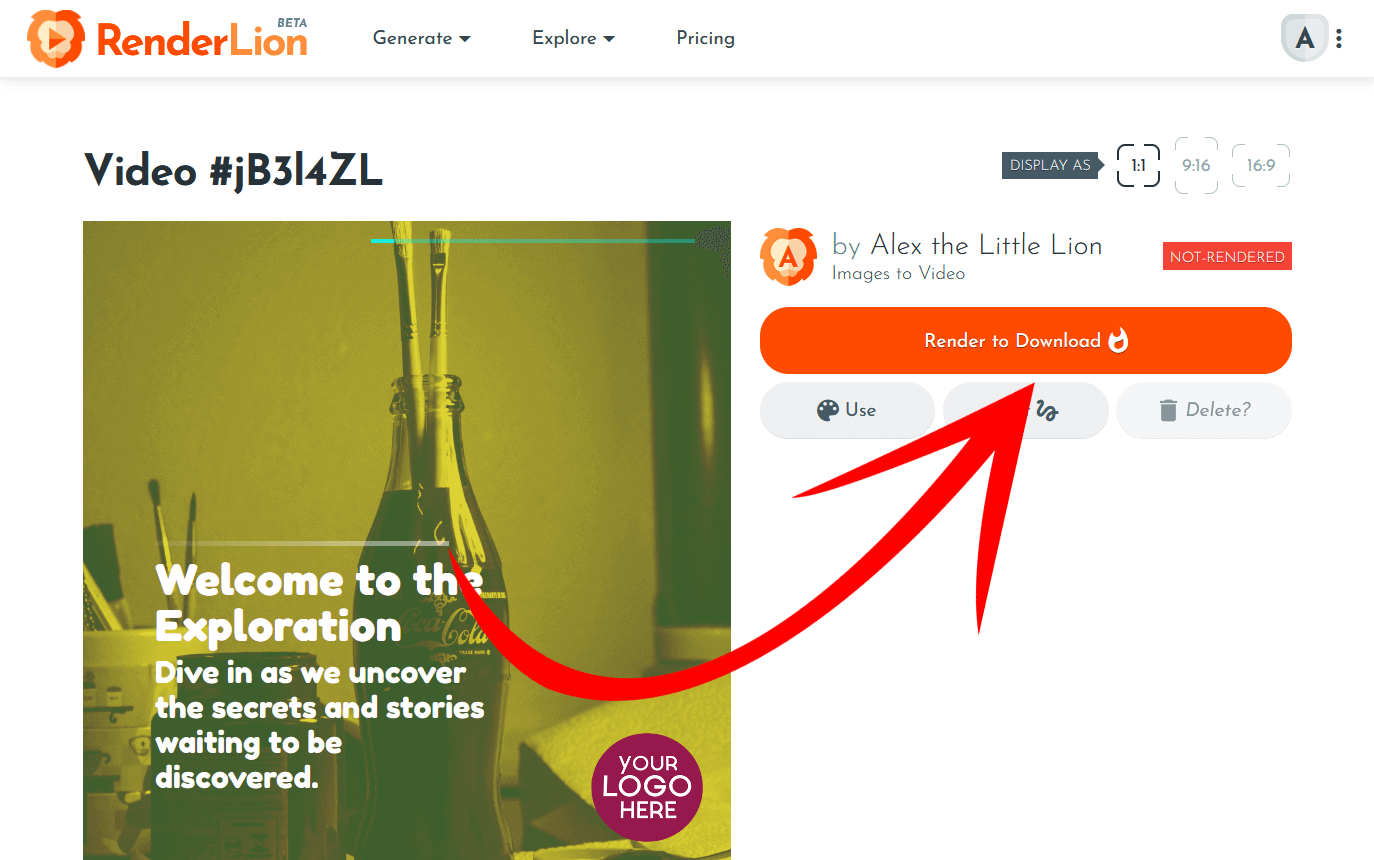
You need to proceed with the rendering process to ensure a clear and crisp video. This step transforms the preview into the final video by applying all the necessary effects and optimizations. The rendering process typically takes a few minutes to complete.
After the render is finished, you will be notified via email, and you can then download the video in your preferred format. Rest assured that the downloaded video will not have any pixelation or blurriness, offering the desired quality for your intended use.
