How to make my videos unique with custom profiles?
Making your videos unique and personalized is easy with custom profiles in RenderLion. These profiles allow you to define and maintain your preferred fonts, colors, logo or avatar, business name, website, and even slogan. Before generating a video, you can choose from pre-existing profiles or create and edit your own.
By selecting or creating a profile, you infuse your videos with a distinct style and identity that aligns with your brand or personal preferences. It's an opportunity to establish consistent visual language and reinforce your brand presence throughout your video content.
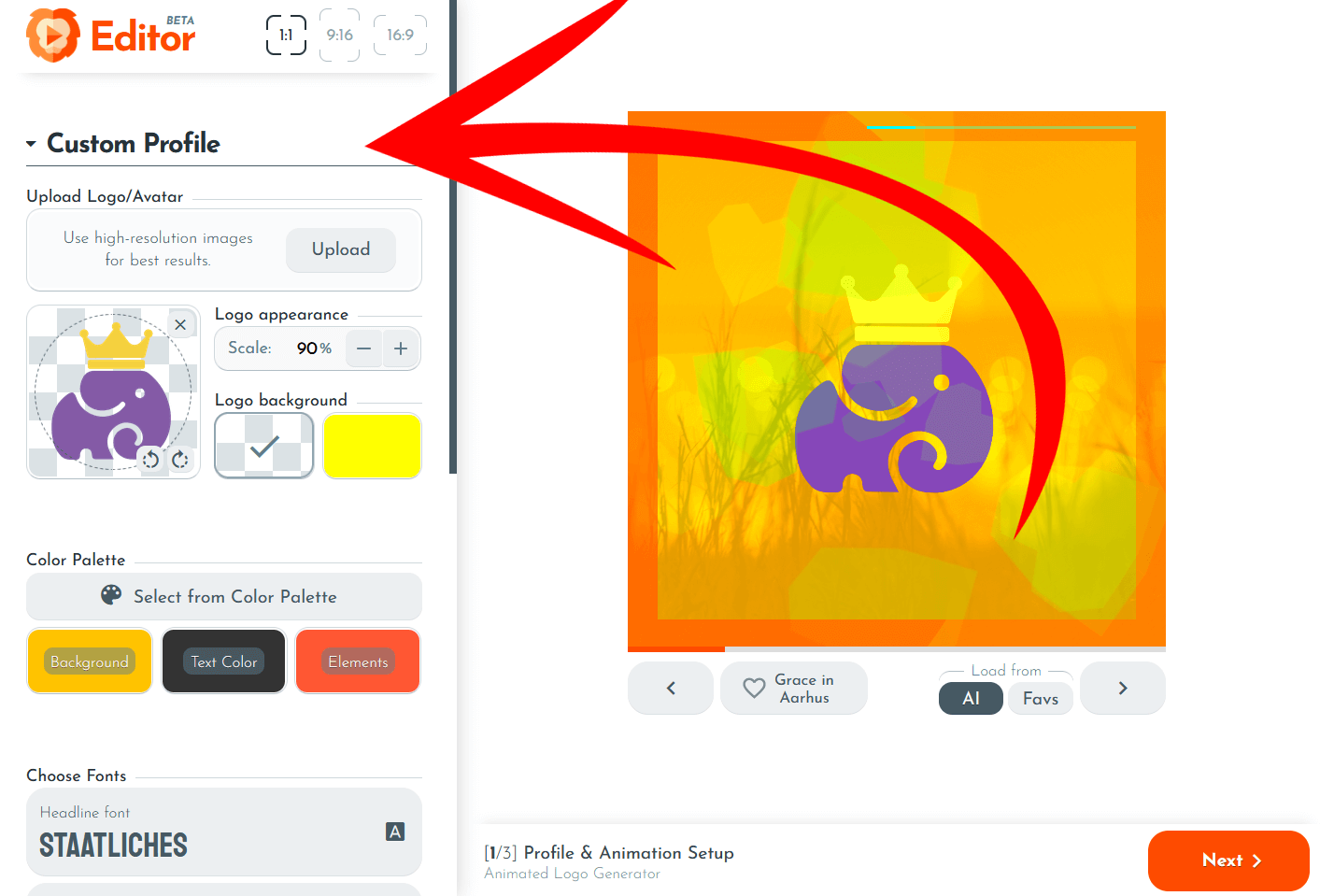
The process of adding your custom profile data is simple and efficient. You can quickly input your preferred fonts, select the colors representing your brand or desired aesthetic, and upload your logo or avatar to be prominently displayed in your videos. Additionally, you can provide essential information like your business name, website URL, and even a slogan that encapsulates your message.
Once your profile is set up, it becomes the foundation for all your video creations. Whenever you generate a new video, RenderLion automatically applies your selected profile, ensuring a consistent and cohesive look and feel across all your content. This saves you time and effort, as your profile is automatically updated and saved for future use.
Custom profiles empower you to make your videos truly unique and reflective of your brand or personal style. By incorporating your preferred fonts, colors, logos, and other branding elements, you create a visual identity that resonates with your target audience and sets you apart from the competition.
So whether you're a business looking to establish a strong brand presence or an individual aiming to showcase your creativity, custom profiles in RenderLion provide the means to make your videos stand out and leave a lasting impression. Embrace the power of personalization and unlock the potential of your video content with custom profiles in RenderLion.
